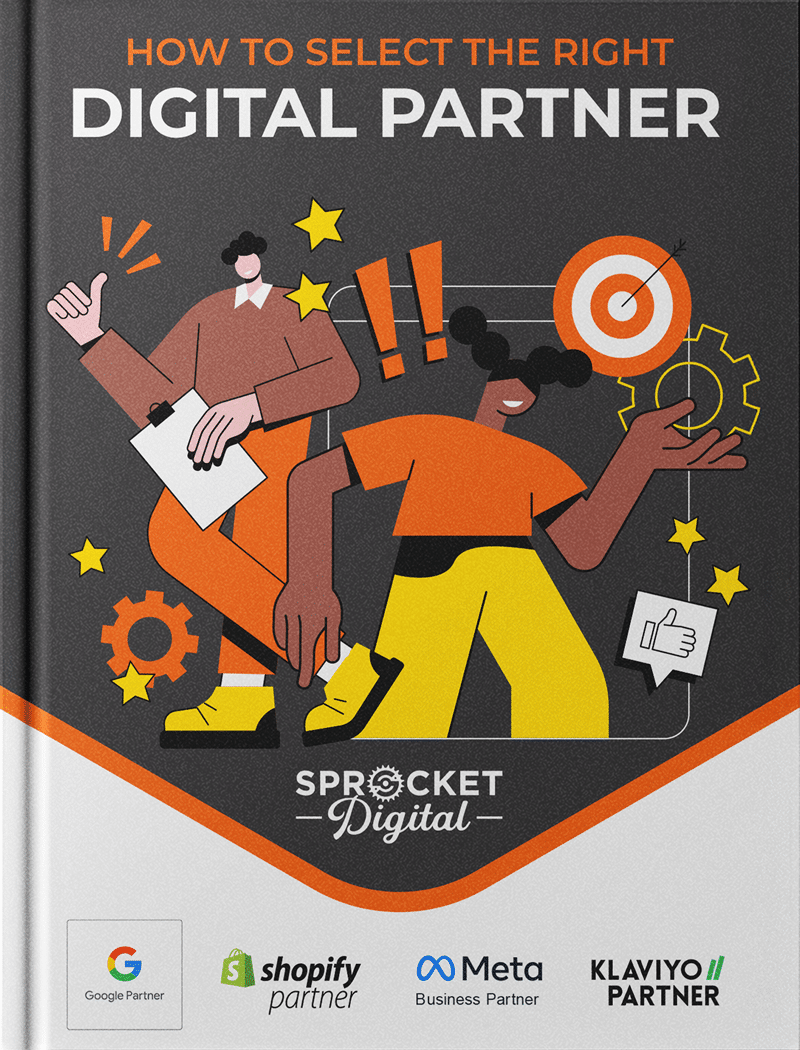How to understand and use Facebook Advertising metrics to grow your business online
We all know that data is gold when it comes to online advertising, but in some cases the amount of data available to you can be overwhelming. Where do you start, what should you be measuring, and what is each one for?
In the Facebook Ads platform, businesses are provided with an overwhelming number of different categories and options to measure their advertising. Knowing which metrics are useful for revenue growth versus which ones are just for vanity (i.e. page likes) is important to make sure your focus is on optimisations that matter.
The three types of metrics we look at are Performance, Delivery, and Engagement. Some of these metrics have more relevance at each level of the ad account (e.g. campaign, ad set, ad), but all of them come together to provide a full picture of your growth.
Performance Metrics
Performance metrics are your top-level measurements used for reporting. These tell you what you’ve achieved in your campaigns at a broader level.
The key metrics you need to observe are:
- Results: the total number of results generated through purchases and leads, plus their value. Great for top level reporting and finding the most influential campaigns, ad sets and ads.
- Cost per results: the amount it costs to acquire a result. This is a good metric to use when you have consistent pricing or services for your business, with a set cost-per-acquisition (CPA) goal.
- Conversion rate: this measures how well your website is working to convert visitors into a customer or lead. You can set this up as a custom metric within Facebook or through Google Analytics.
- Return on Ad Spend (ROAS): this is the revenue generated from each dollar of media spend. Great for determining profitability across a range of products with similar profit margins.
Engagement Metrics
Used to find opportunities for optimisation, your Engagement metrics tell you on a micro level how your ads are performing.
The metrics to watch are:
- Click Through Rate (CTR): the percentage of users that click through to your website from an ad. This metric is really good for measuring how relevant your creative and messaging is for your target audience. Note that this is different to CTR (All), which includes any form of engagement with your ad.
- Link clicks: the number of users that click through to your website from an ad. Similar to CTR, but looking at the number of clicks, not the percentage. Note that this is different to clicks (all) which includes any form of engagement with your ad.
- Video plays (25/50/75/95%): if video is a key part of your strategy, this metric can gauge where users are losing interest in your video, although it can be dependent on the type and length of video that you’re posting. It can provide you with actionable feedback for creating better performing videos in future.
Delivery Metrics
Also used for optimisation, your Delivery metrics tell you where adjustments can be made to help you get more out of each ad and campaign.
The metrics to observe are:
- CPM: your cost per 1000 impressions, this is a gauge of how expensive it is to reach your target audience and differs depending on your industry and targets.
- Frequency: the average number of times a user saw your ad. This is good for measuring ad fatigue or audience fatigue especially for long-running campaigns.
- Impressions: the total number of times your ad has been served across the platform. A useful measure to put your CTR and other results into perspective.
- Reach: the total number of people that have been served an ad. This helps you to see how far your ad spend is going and how many people you can reach in your targeting.
Armed with this understanding of what your metrics mean and can be used for, it’s time to put them into action. Sprocket Digital specialise in creating growth through online advertising, and are fluent in the language of analytics – we’ll make sense of the data and translate it to you, so you can get back to running your business.