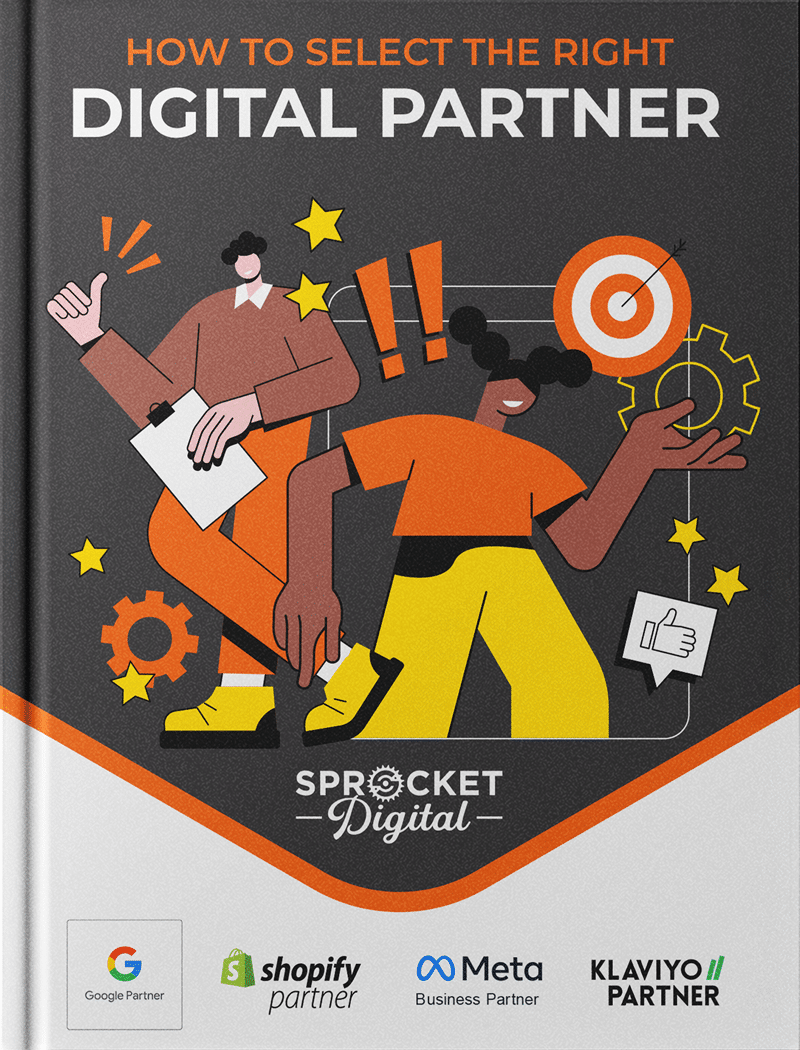If you’re reading this blog, it probably means too many users leave your e-commerce website without making a purchase. Even if your site is a roaring success there is always room for improvement. Having worked with dozens of e-commerce businesses in New Zealand and abroad, we know a thing or two about e-commerce marketing. One way to increase sales is by improving your filtering design. We’ll focus on desktop filtering as mobile filters are a different beast completely.
Why are e-commerce filters important?
Too much of a good thing can be bad for user experience (UX). The more options there are, the more time it takes for users to choose. So, to increase conversion, it’s necessary to reduce the number of options. The purpose of website filters is to give users the opportunity to remove unnecessary results, so only what suits their expectations remain. This means a more personalised experience.
Product filters must be functional. They are needed to increase the relevance of the results. If users can easily and quickly navigate your website, Google will appreciate it and make the website more visible.
How to make filters work for you:
1. Choose the best filters location
About 80% of online stores use a sidebar for filtering, so most users are used to seeing it there, but Baymard recently published an article claiming horizontal filter bars significantly outperform the more traditional left-sided one in terms of convenience and efficiency. This feature is an important part of any e-commerce website and worth paying attention to for improved UX.
2. Choose the best way to present your filters
As for the filters web UI, most e-commerce websites display filters in four main ways:
- All filter options at once.
- Adding the scroll feature into each filter category.
- Showing only the filter headers with a selection option.
- Truncated filters (displaying a subset of the filters and providing a View More or View All hyperlink to represent the rest of the filter options).
A filter bar should only display fields of high relevance. Not all fields as this overcomplicates things for the user.
3. Interactive filtering
This is when the filter reacts in real-time to each choice and refreshes the page each time. Batch filtering means the page only refreshes and gives the selected results after the user has clicked the Apply button. Interactive filtering requires one less click and is more convenient for the user.
4. Allow multiple selections
Allow users to make several selections in the same category. Although this seems like an obvious feature, only around 30% of e-commerce sites offer this. Filters limited to one option at a time can frustrate customers by limiting their UX.
6. Always return search results
It’s frustrating when the use of filters returns no results. If the value “0” is returned by any filtering criteria, it should be excluded from the list or visualised as inactive.
7. Pay attention to the copy
Simple. Simple. Simple. The simpler the better. Make your copy easy to understand, predictable and free of jargon.
Though filters seem like a small feature in the grand scheme of things on your e-commerce website, they are an integral part of providing a seamless shopping experience to users. They are a standard feature that, done correctly, exclude unnecessary items from large search results. It’s also worth remembering that every improvement you make takes your users one step closer to making a purchase – which should be your number 1 priority.
Get in touch with us today if you want help boosting your bottom line and scaling up your business.