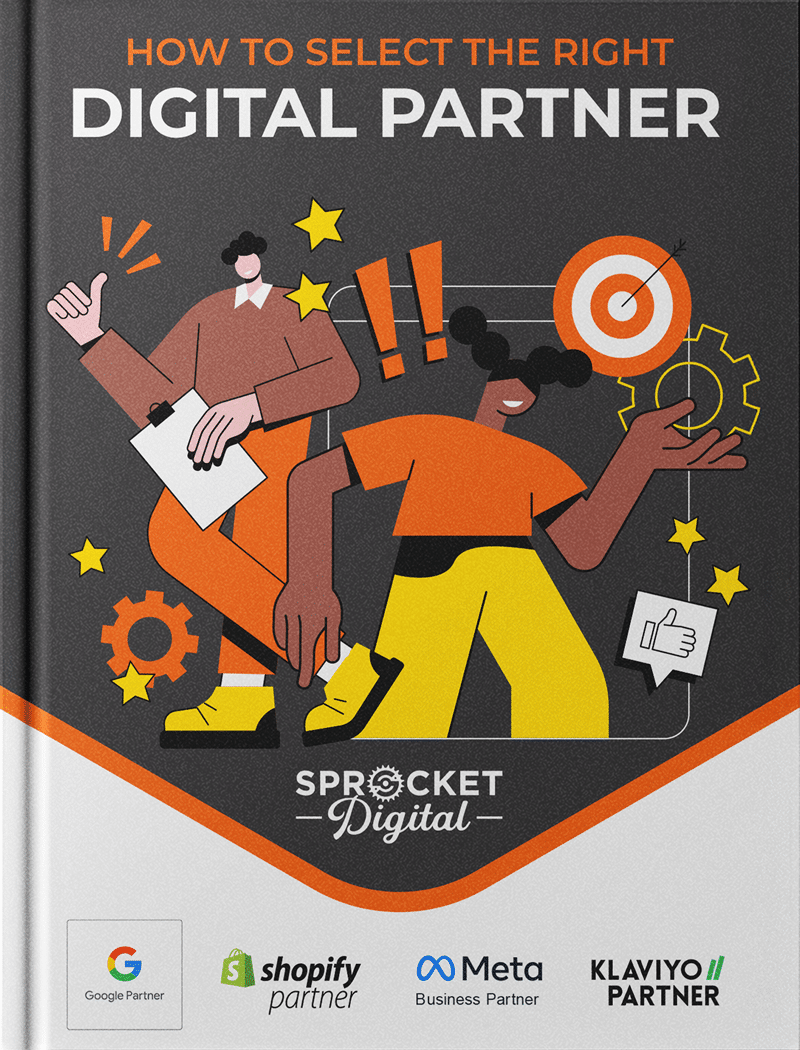Every image is an opportunity to be found
They say a picture is worth a thousand words, and in SEO it’s true.
When you’re optimising your web content for SEO there’s much more to consider than just your text – images and videos also provide a great opportunity to improve your ranking and get found online.
19% of Google queries are served images in the results page, and 10% of all Google traffic is on the Google Images page.
With search engine optimised images and videos, you can add keywords and context to your images to draw in high quality traffic, deliver a better user experience, and help your site be found.
Here’s our guide to making sure your images and video are search engine optimised.
Image SEO: Before you upload
- Choose images that are relevant and unique
The use of unique images – not stock photography – increases the likelihood of your image showing in a Google search and guiding users back to your website.
Stock photography or images that are unrelated to the content of your webpages are discouraged by Google, and can hinder your SEO efforts.
- Resize your images for a better experience
An image that’s too large can slow your page speed and negatively impact your SEO ranking as well as overall website experience.
You can use a resize tool to ensure your images remain sharp and clear while weighing less on the site, and choose to make your images ‘responsive’ when you’re uploading. This means that they’ll be mobile friendly, making for a better (and faster) mobile experience.
Image SEO: On-page & technical optimisations
- Include descriptive titles, filenames, and captions
Google relies on the content of your caption, image title, and filename to figure out what your image is of and how relevant it might be to a user’s search. The more descriptive and accurate this information is, the more likely your image will be served to the right people.
For example, “IMG0000679” is not going to get you far, whereas “skirt-black-maxi” includes keywords that will help that image to be found in a relevant search.
- Add structured data
If your images are for products, videos or recipes you can add structured data specific to these to provide your image with a badge to help users understand more about the image.
For example, if you add structured data to your eCommerce products, those images will display a “Product” badge so that users know the item is available for sale online. This makes it easier for users to find and buy your products through a simple Google Image search.
- Add alt text
Alt text improves accessibility for users who can’t see images on web pages, or who depend on screen readers. It’s text that describes what an image is of. It’s important to note that it’s not just an opportunity for keyword stuffing, and that when done well it can improve both your user experience and SEO ranking at once.
Alt text is a standard tool for inclusivity, allowing blind or low vision users to access your site and services. To understand a little more about how it works, take a look at this fun campaign from Blind Low Vision Foundation NZ.
- Create a clear URL structure
Google uses the URL path as well as filename to help it understand images and where they sit within the context of your content. If your URLs are organised into a clear and logical structure, this makes it easier for Google to find and share your images on search.
Video content SEO
With properly optimised video content, your YouTube or other videos can appear on the Google search engine result page for relevant searches, as well as ranking higher on YouTube’s own search page.
Here are some tips to help you optimise your videos.
- Add a video transcript
Working like captions, a video transcript allows users to read along with your video without requiring sound.
Not only does this improve accessibility, but it also provides Google with more information about your video to help it understand the content for users.
You can think of it like extra copy for your webpage: make sure your transcript is accurate, contains relevant keywords, and is in clear, simple language.
- Optimise your title and description
Just like for images, the title and description have a big influence on how well your video can be indexed and ranked. Use keywords in both your title and description, but don’t overstuff or you could be marked as spam.
For your headline, consider what people would search for when looking for this information, and what ‘hook’ would interest people enough to click play.
- Pay attention to your thumbnail
The video thumbnail is usually the first thing users engage with, and will determine whether or not they click play – just like a news headline does for an article. Think of it like the cover of a book: it needs to be engaging, interesting, and compelling.
Keep it simple and descriptive, and choose an image that relates to the topic. Bright colours, simple styles, and people’s faces work particularly well.
- Make sure your video is relevant to the page
Like with images, the video you embed in the page must be relevant to the page’s content if you want it to rank well. Make sure that the video contributes to the page as a whole, and is surrounded by quality text and information.
Put it all in action
SEO requires a combination of creativity, technical talent, and understanding of how Google’s algorithm works. It can be difficult to master these three things on your own while running a business too.
We’ve got a team of digital marketing and SEO experts on hand to help manage this for you and ensure your images and videos are optimised and drawing in qualified leads to your website.