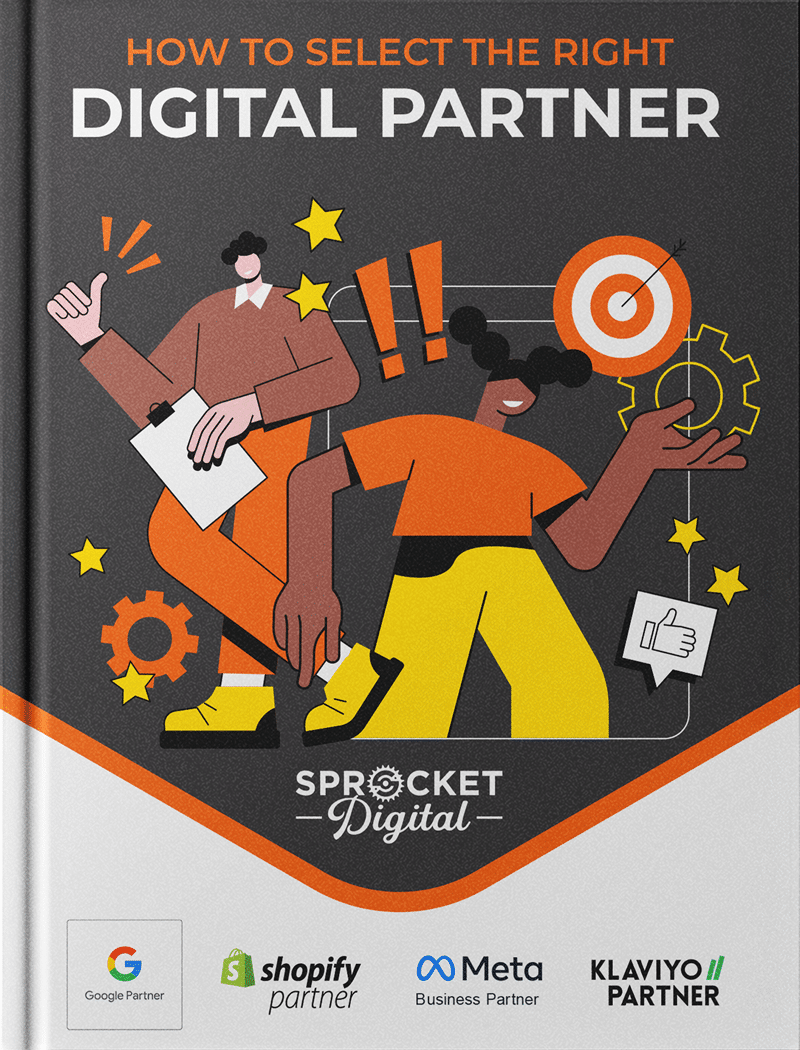As the digital marketing space evolves we are forced to be more reliant on Facebook and Google’s algorithms for audience targeting and bid strategies. Digital Marketers are finding they have less control as manual settings are slowly removed from the platforms. This doesn’t make our roles redundant because strategy and utilisation of automation are the key to running a successful campaign.
Here are some strategies we use at Sprocket to scale our client’s Facebook campaigns:
Tip #1 – Use a different conversion point for low conversion campaigns
Let’s say you run an eCommerce store and are getting 1 or 2 sales a day. Facebook bid strategies won’t have enough data to effectively optimise toward a ‘purchase’ goal. There are a few steps in the purchase cycle we can use as the optimisation goal. ‘Add to cart’ is usually a good starting point. It isn’t too broad (eg. product views) and should help to meet the minimum data threshold. Once a campaign is performing well and purchases start increasing you can consider adjusting to a higher value conversion point (eg. checkout initiated).
When optimising for conversions, Facebook recommends choosing an action that happens about 50 times per week at a minimum.
Tip #2 – Get the most out of lookalike audiences
Lookalike audiences are a great way to scale up an existing set of high-value users. They are very useful for most campaign types and sizes.
We have had great success building lookalike audiences off client databases. By securely uploading data into the audience builder, Facebook is able to match your audience to their users for ad targeting. Building a lookalike off this audience is a great way to scale a relatively small customer base and has proven to be very effective.
There are alternative sources you can use to build lookalike audiences if appropriate. Users that trigger specific events on your website are also a great audience source.
Tip #3 – Utilise Conversion Budget Optimisation
Campaign Budget Optimisation (CBO) automatically adjusts Ad Set budgets to most efficiently spend your budget. Rather than setting budgets for each Ad Set you now give your Campaign an overall budget and Facebook will allocate it accordingly. Enabling CBO is now a requirement and individual Ad Set budgets can no longer be set.
There are a few ways to get the most out of CBO. Generally, it’s best to set up one main Campaign with all your high performing Ad Sets while creating individual Campaigns for testing new audiences. Once a test audience proves itself with consistent results you can move it into the main Campaign.
Another method is to create different levels of lookalike audiences (eg. 1%, 1-2%, 2-3%, 3-4% & 4-5%) from a high quality data source. Create a Campaign with 5 separate Ad Sets then assign a lookalike audience to each one. Facebook will optimise the budget for maximum results. You will need to monitor performance and pause any underperforming Ad Sets.
Hopefully, these tips can help maximize the results you get for your digital marketing dollar while scaling effectively. We have used these strategies (and many others) to get great returns for our clients and to help grow their businesses.
Want to learn more about how you can get the best from your social strategy? Talk to the team at Sprocket Digital.
Author: Tyron Zeelie – Campaign Manager at Sprocket Digital